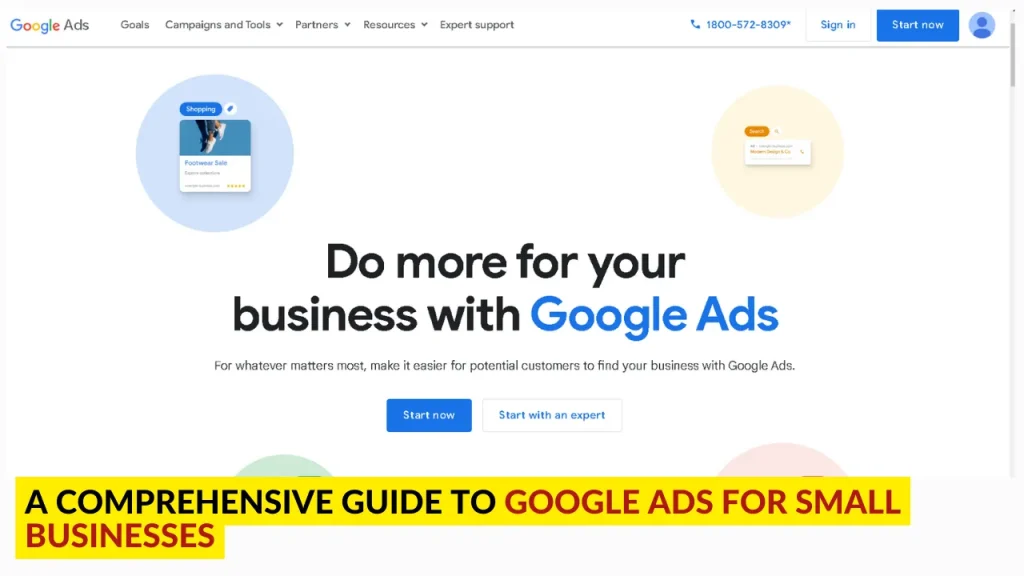
Introduction:
In today’s digitally-driven marketplace, small businesses must harness the power of online advertising to stay competitive and reach a wider audience. Google Ads, formerly known as Google AdWords, emerges as a pivotal tool for businesses striving to expand their online presence and boost sales.
This article delves deep into the world of Google Ads for small businesses, offering insights into its advantages, costs, strategies, and the potential for local business growth.
I. Understanding the Basics of Google Ads:
A. Overview of Google Ads:
Google Ads is an online advertising platform developed by Google, enabling businesses to display their ads on the Google Search Network, Google Display Network, and YouTube. This expansive reach allows small businesses to connect with potential customers actively searching for products or services.
B. AdWords vs. Google Ads:
Previously known as Google AdWords, the platform underwent a rebranding to Google Ads. The transition aimed to reflect its evolution beyond just keyword-based advertising, embracing a broader range of ad formats and targeting options.
C. The Importance of Google Ads for Small Businesses:
- Cost-Effective Advertising: Google Ads allows businesses to set a budget and pay only when users click on their ads. This pay-per-click (PPC) model ensures that small businesses get value for their money.
- Targeted Advertising: With advanced targeting options, businesses can reach specific demographics, locations, and interests, ensuring their ads are shown to the most relevant audience.
- Measurable Results: Google Ads provides detailed analytics, allowing businesses to track the performance of their ads and make data-driven decisions to optimize campaigns.
II. Google Ads for Local Business Growth:
A. Local Business Advertising Strategies:
- Location Targeting: Utilize Google Ads’ location targeting features to focus your ads on a specific geographic area, ensuring your business is visible to potential customers in your vicinity.
- Google My Business Integration: Linking your Google Ads account with Google My Business enhances local visibility, enabling your business information to appear in local searches, Google Maps, and Google Knowledge Panels.
B. Leveraging Ad Extensions:
Ad extensions enhance your ads by providing additional information such as location, phone number, and site links. For local businesses, including location extensions is crucial for driving foot traffic and phone calls.
C. Mobile Optimization:
Given the prevalence of mobile searches, optimizing ads for mobile devices is essential. Google Ads allows for mobile-specific ad creatives and bidding adjustments to target users on the go.
III. Cost Considerations and Budgeting:
A. Google Ads Cost for Small Businesses:
- Ad Rank and Quality Score: Understanding the factors that influence ad rank and quality score is vital for cost-effective advertising. Higher-quality ads often result in lower costs and better ad placements.
- Budgeting Strategies: Small businesses can set daily or monthly budgets to control their ad spend. Experimenting with different budget levels and monitoring performance helps refine the advertising strategy.
B. Free Google Ads for Small Businesses:
While Google Ads operates on a paid model, there are ways for small businesses to access free advertising credits. Google occasionally provides promotional credits to new advertisers or through partnerships with hosting providers.
IV. Google Ad Manager for Small Business:
A. Introduction to Google Ad Manager:
Google Ad Manager is an ad management platform that allows businesses to sell ad space on their websites. While primarily designed for publishers, small businesses can also utilize Ad Manager for in-house ad management and optimization.
B. Setting Up Google Ad Manager:
- Account Creation: Small businesses can create an Ad Manager account, define their inventory, and set up ad units to begin displaying ads on their websites.
- Ad Inventory Management: Efficiently managing ad inventory involves optimizing ad placements, defining ad formats, and setting pricing rules to maximize revenue.
C. Monetizing with Google Ad Manager:
By strategically placing ads on their websites, small businesses can generate additional revenue through the Google Ad Manager platform. This can serve as a complementary income stream alongside the promotion of their own products or services.
V. Google Ads for Small Local Business Success Stories:
A. Real-Life Examples:
- The Coffee Shop Next Door: A local coffee shop used Google Ads to target nearby residents during morning hours, offering exclusive discounts to drive foot traffic and increase coffee sales.
- Neighborhood Services: A local handyman service utilized Google Ads to promote their services within a specific radius, ensuring they were visible to homeowners seeking immediate assistance.
B. Success Metrics:
Examining key success metrics, such as click-through rates (CTR), conversion rates, and return on ad spend (ROAS), showcases how small businesses can measure the effectiveness of their Google Ads campaigns.
VI. Tips and Best Practices:
A. Keyword Optimization:
- AdWords for Small Businesses: Crafting relevant and targeted ads starts with thorough keyword research. AdWords for small businesses involves selecting the right keywords that align with your products or services.
- Negative Keywords: Identifying and excluding irrelevant or non-converting keywords through negative keyword lists helps refine ad targeting and improve campaign efficiency.
B. Ad Creatives and Landing Pages:
- Compelling Ad Copy: Creating attention-grabbing ad copy that communicates unique selling propositions and encourages user action is crucial for campaign success.
- Landing Page Optimization: Ensure that the landing page your ads direct users to is optimized for conversions, providing a seamless and persuasive user experience.
C. A/B Testing:
Regularly conduct A/B testing on different ad creatives, copy variations, and landing pages to identify what resonates best with your target audience. Continuous optimization based on these insights enhances campaign performance over time.
Frequently Asked Questions (FAQs):
Q1: How does Google Ads differ from traditional advertising for small businesses?
Q2: Are there any free Google Ads options available for small businesses?
Q3: How can local businesses maximize their visibility with Google Ads?
Q4: What is the role of keywords in a successful Google Ads campaign for small businesses?
Q5: How can small businesses measure the success of their Google Ads campaigns?
VII. Conclusion:
As small businesses navigate the digital landscape, Google Ads emerges as a versatile and powerful tool for achieving online success. From local business growth strategies to cost-effective advertising, harnessing the potential of Google Ads requires a strategic approach.
By understanding the platform’s intricacies, optimizing campaigns for local relevance, and implementing best practices, small businesses can unlock growth, connect with their target audience, and thrive in the competitive online marketplace.
Whether leveraging Google Ad Manager for additional revenue streams or telling success stories through real-life examples, the possibilities with Google Ads for small businesses are vast and promising. As technology continues to evolve, staying informed and adapting to the dynamic nature of online advertising will be key to sustained success in the digital realm.